My Docker Setup for Gatsby
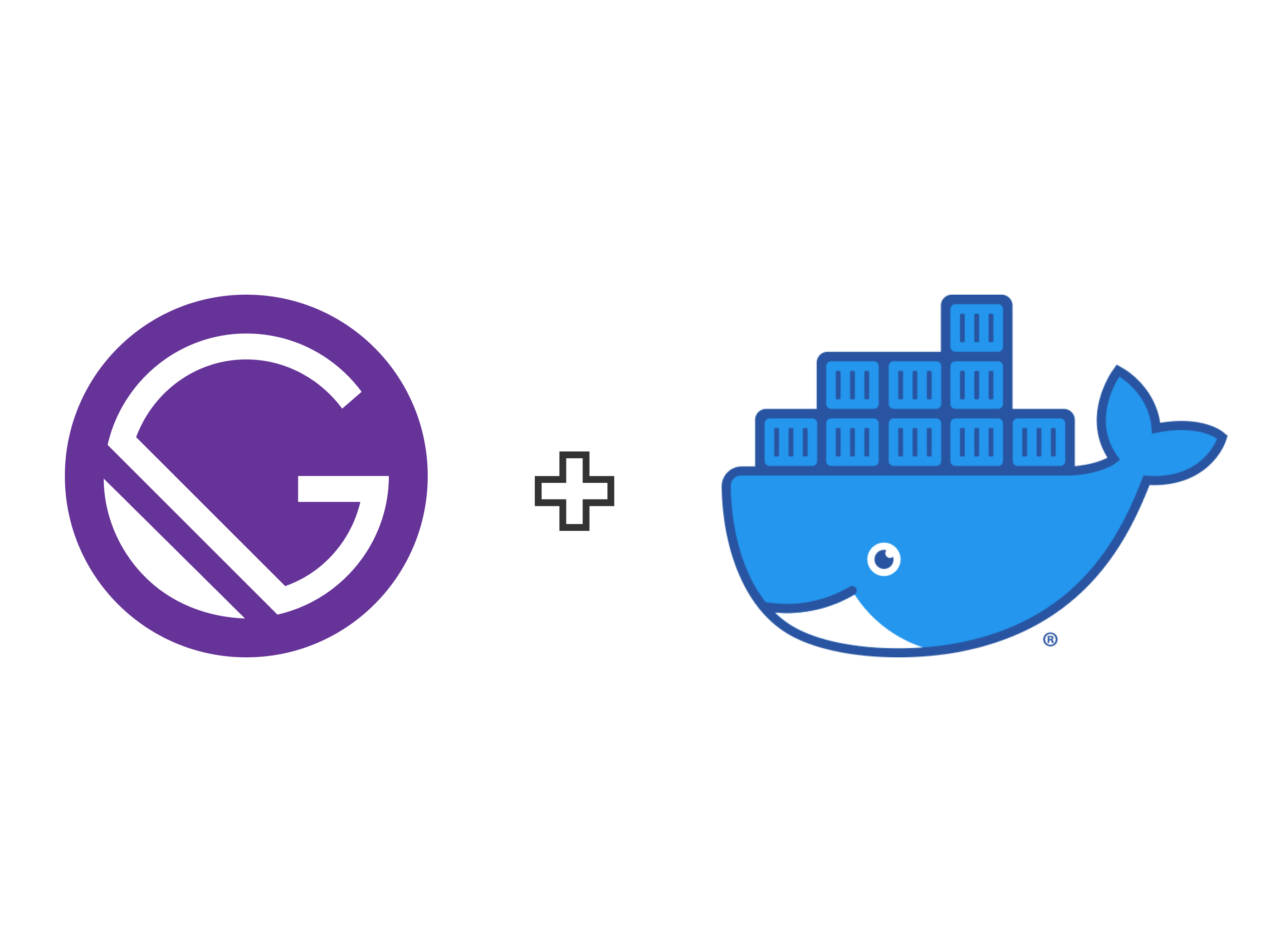
Recently, I decided to dockerize my website to practice my docker skills. I have documented the steps / issues that led to the solution that I am using. You may skip ahead and refer to the final solution.
The objectives of this exercise:
- Set up a platform-agnostic development environment for a website built with Gatsby. Anyone should run the project on their local with just docker.
- Hot Module Reloading (HMR) / Fast Refresh must work.
While researching this topic, I found plenty of tutorials and guides revolving around dockerizing react apps. However, there is very little documentation on how we can achieve the objectives above with a Gatsby site.
It shouldn't be that different, right? Boy, was I wrong.
Getting a Fresh Gatsby Site up and Running on Docker
I managed to get a fresh Gatsby site up and running on docker in a Windows machine based on this tutorial by Daniel Graham. However, HMR is not working.
We have to specify the host port as Gatsby specifically listens to 0.0.0.0 for localhost.
Getting HMR to Work
Turns out we have to add an extra environment variable GATSBY_WEBPACK_PUBLICPATH to specify the webpack config as recommended in this setup guide by Daniel Stout. However, this only solves half the problem, as HMR only worked on Mac.
Getting HMR to Work (Again) On Windows
I took another dive into the Gatsby issues section and turns out someone had a similar issue as me just a month ago.
We just have to specify the webpack config on gatsby-node.js and we can remove environment variables such as GATSBY_WEBPACK_PUBLICPATH: / and CHOKIDAR_USEPOLLING: 'true'
exports.onCreateWebpackConfig = ({ actions }) => {actions.setWebpackConfig({watchOptions: {aggregateTimeout: 200,poll: 1000,},})}
For anyone who is interested to test this solution, you may refer to this commit.
Getting an Existing Gatsby Site Running on Docker
I thought we could set up an existing Gatsby site running on Docker with minor issues since we have figured everything out on a fresh setup. It turns out I was wrong again and there are still plenty of surprises for this exercise.
Getting Sharp to Work Across Platforms
My website uses sharp for image processing and the current version, v0.29.0, isn't as platform-agnostic as I thought.
While I was building the Docker image (Alpine) from a Windows host machine, I received the following error.
Error in "/app/node_modules/gatsby-transformer-sharp/gatsby-node.js":Something went wrong installing the "sharp" moduleError relocating /usr/lib/libvips-cpp.so.42:_ZSt28__throw_bad_array_new_lengthv: symbol not foundPossible solutions:- Install with the --verbose flag and look for errors: "npm install--ignore-scripts=false --verbose sharp"- Install for the current runtime: "npm install --platform=linux --arch=x64sharp"- Consult the installation documentation:https://sharp.pixelplumbing.com/install
The issue persists even after adding the platform and arch flags in my Dockerfile. Following the same solution from this issue, I decided to change from an Alpine Node image to a Debian "Bullseye" image.
I also added a platform config available only on docker compose v2.4, after checking the Docker Compose documentation
version: "2.4"services:web:platform: linux/amd64build:context: .dockerfile: Dockerfile.dev
Resolving Gatsby EACCES Issue
Another issue arises following this setup. Different EACCES permissions errors such as mkdir, unlink, starts to appear when I try to run from the node user with the least privileges.
I managed to get my website running on Docker on both Windows and Mac machine after making this last change. (although it is not recommended.)
# RUN chown -R node /app/node_modules# USER nodeRUN mkdir node_modules/.cache && chmod -R 777 node_modules/.cache
Final Solution
- Add Webpack Config in
gatsby-node.js
exports.onCreateWebpackConfig = ({ actions }) => {actions.setWebpackConfig({watchOptions: {aggregateTimeout: 200,poll: 1000,},})}
- Add Dockerfile
FROM node:16-bullseyeEXPOSE 8000RUN npm config set unsafe-perm trueRUN npm install -g gatsby-cliWORKDIR /appCOPY ./package.json /appRUN npm cache clean --forceRUN npm install --arch=x64 --platform=linux --legacy-peer-depsCOPY . /appRUN mkdir node_modules/.cache && chmod -R 777 node_modules/.cacheCMD ["gatsby", "develop", "-H", "0.0.0.0" ]
- Add docker-compose.yml
version: "2.4"services:web:platform: linux/amd64build:context: .dockerfile: Dockerfile.devports:- "8000:8000"volumes:- /app/node_modules- .:/appenvironment:- NODE_ENV=development
Note that HMR is not working for changes in "data" files such as Markdown. I will continue to look for solution to fix this part. Click here for more info.
Conclusion
I learnt a lot about Docker and the inner workings of Gatsby from this exercise. I hope these notes can shed some light for other wanderers who are trying to explore the same topic of running Gatsby on Docker. My solution for this exercise is not perfect and I would love to hear any feedback to optimize my solution. I will continue to update as my knowledge on Gatsby/Docker deepens.
References
Getting Gatsby to run on Docker
- Developer Tea :: Using Docker for Gatsby local development
- My Docker Setup For GatsbyJS (and NextJS) - DEV Community
- daniel-norris/v2: Personal portfolio v2 using Gatsby, React, Framer Motion, Docker and Tailwind CSS.
- Getting Gatsby to run on Docker Compose | by Daniel Graham | Ultralight.io | Medium
Getting HMR to work on Docker and Windows
- How to Enable Resource-Responsible Polling for When inotify Won't Work · Issue #9112 · gatsbyjs/gatsby
- Webpack file changes not properly detected inside docker container · Issue #34497 · gatsbyjs/gatsby
- SaculRennorb/gatsby_hot_reloading_bug
Fixing EACCES: Permission denied issue
- npm - (EACCES: permission denied, mkdir '/usr/app/node_modules/.cache) How can I create a docker-compose file to make node_modules a non-root folder? - Stack Overflow
- linux - Docker - EACCES: permission denied, mkdir '/app/node_modules/.cache' - Stack Overflow
Getting Sharp to work on Docker with cross platform setup
- Installation - sharp - High performance Node.js image processing
- Cannot install sharp on M1 Mac with Debian Stretch based Docker container · Issue #2875 · lovell/sharp
- Docker compose on cross-platform environment - Stack Overflow
- Compose file version 2 reference | Docker Documentation
Docker and Node.js Best Practices